How to charge
Start Charging

01.
Park your Electric Vehicle (EV) at the dedicated parking bay. Connect the charging cable into EV charging inlet and charger socket. Then, close the cover of the socket.
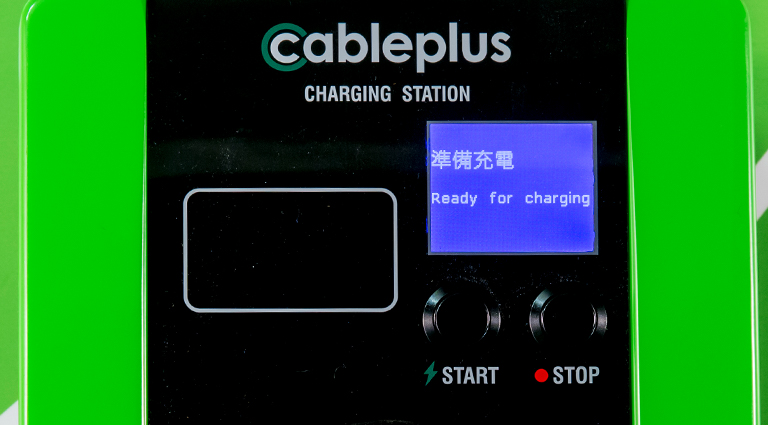
02.
Once the charging cable is plugged into the EV and EV charger, medium charging cable and cover of standard charging will be locked up automatically. 'Ready for charging' will be shown on the screen5. Press the 'STOP' button to release 'ready for charging' status (Cable will be unlocked).
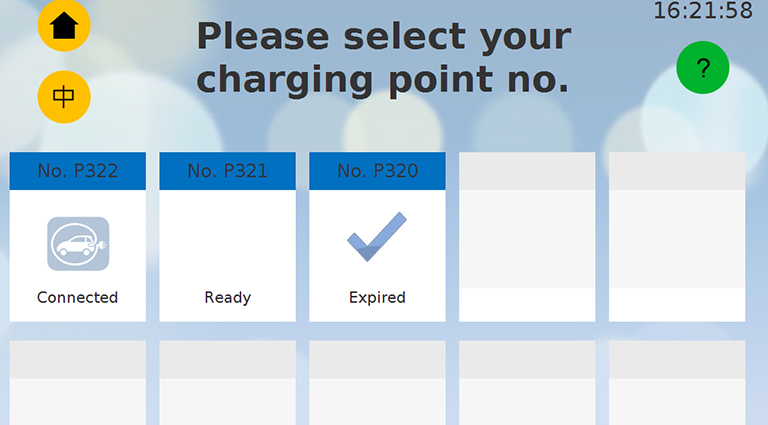
03.
At the charging kiosk, select the carpark space number which you are using. Follow the instructions on the screen.
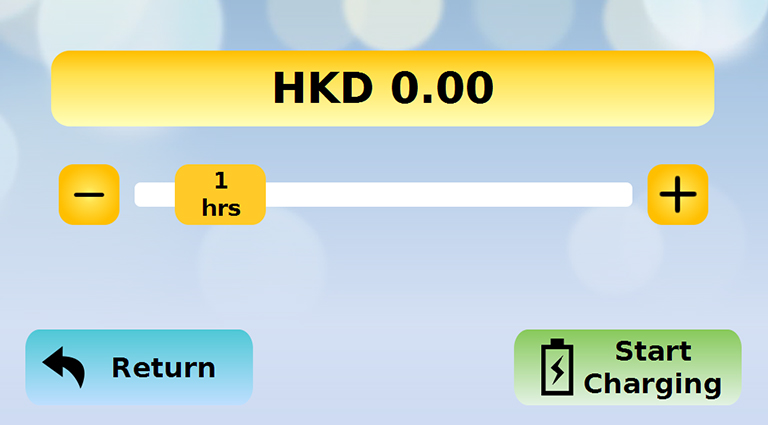
04.
Select charging duration and then press 'Start Charging' to activate new charging process.

05.
After confirming the information, tap your Octopus on the Octopus card reader to activate and start charging.
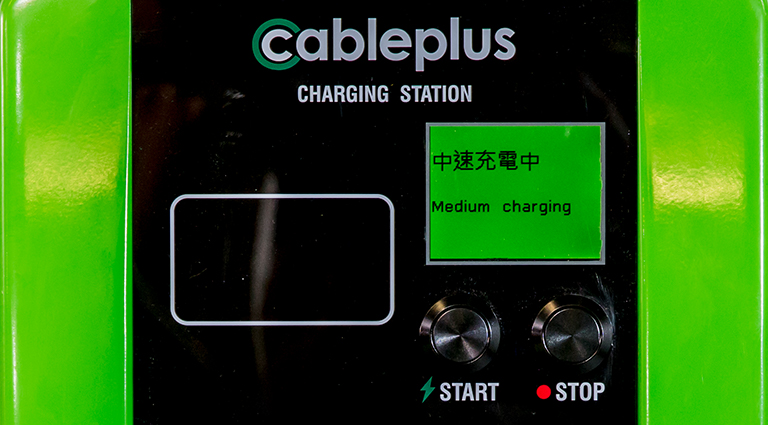
06.
Screen color on the charger will be changed from blue to green. 'Medium charging' or 'Standard charging' will be shown on the screen as well.
Stop Charging
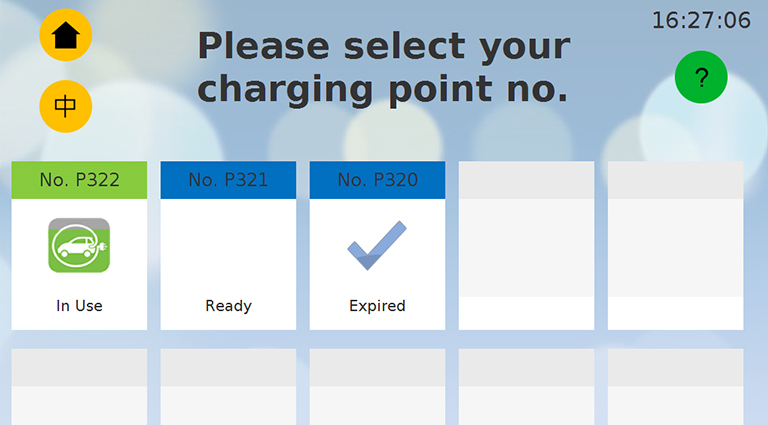
07.
At the control terminal, select the carpark space number which you are using.
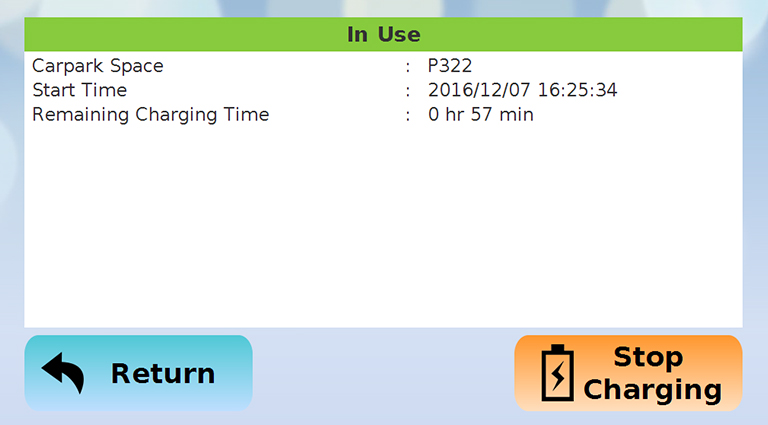
08.
The remaining charging duration will be shown on the screen. Press 'Stop Charging' if you need to stop charging.

09.
Tap the SAME Octopus on the Octopus card reader to confirm stop charging.

10.
'Cable is unlocked' will be shown on the screen of charger. Simply disconnect your EV's charging cable from the charging socket. The whole charging process is completed.
For Important Notes and Terms and Condition of Standard/Semi-Quick Charging, please click here for more details.
The above images are for references only.
The above images are for references only.












